Track Your Child's School Bus with "Here Comes the Bus" App
Here Comes the Bus (HCTB) is a revolutionary app that parents can download to conveniently track their child's school bus in real-time. With this app, you’ll receive timely notifications about the bus's location, ensuring you never miss the bus and always know exactly when your child will be arriving home. No more waiting in uncertainty or worrying about delays—stay informed and in control with Here Comes the Bus.
For a detailed, step-by-step guide on setting up the Here Comes the Bus app, please visit the Video Tutorials section of the page.

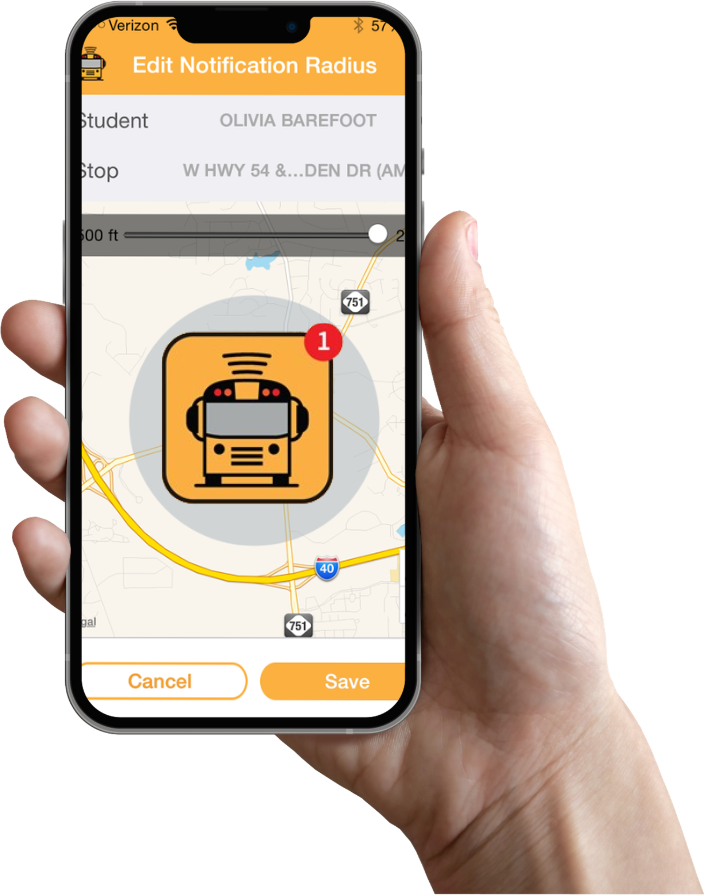
Stay Informed with Real-Time Notifications
Receive notifications or email alerts when the bus is close to your home!
Now Available Free at NISD!
For students eligible for transportation.
How To Get Started!
Step 1: Download the “Here Comes the Bus” app on Google Play and App Store or visit herecomesthebus.com
Step 2: Tap the “Sign Up!” button to create your account and enter your email, first, and last name
Step 3: Enter one of the following codes:
- Special Needs Student: 29998
- General Student: 29995
- Tap “Next”, then “Confirm”
Disclaimer: Please be aware that special needs routes are consistently changing. Ensure you stay updated with the latest route information to avoid any inconvenience.
Step 4: Create and set a password, then check your email for a “Welcome to Here comes the bus” email and activate your account.
Step 5: Under “My Student”, tap “ADD” & Enter your student's LAST NAME & ID Number. Once confirmed, you’re ready to start using the Here Comes the Bus App!
Note: When a family has riders from both special needs and general, you must return to Step 2 (home screen) to change from special needs to general to access your next child's data. You can add multiple students from the same category without returning to Step 2.
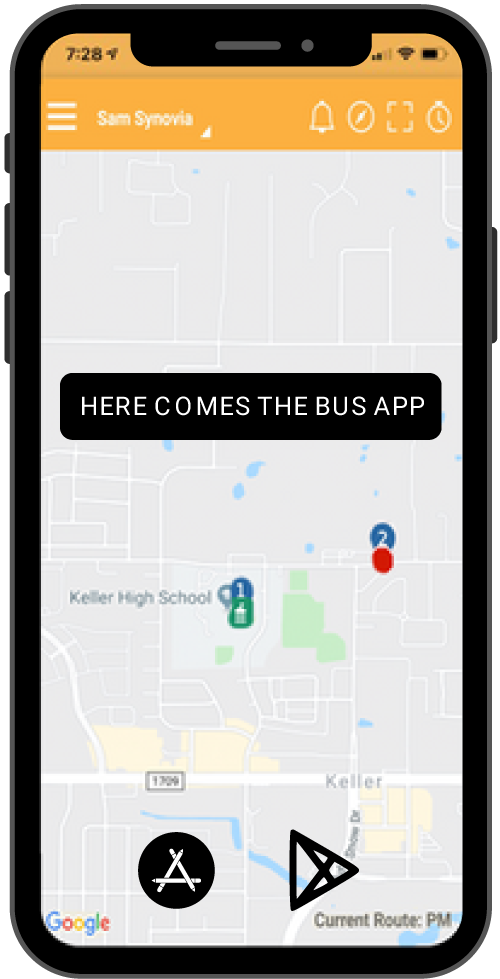
Ensure you enable text and email push notifications to stay informed about your child’s bus.
- Culebra: 210-397-0275
- North: 210-397-0850
- West (McClung): 210-398-1550
- South: 210-397-0250
- Rhodes: 210-397-0900
- Email: Transportation@nisd.net

Important Information
Please note that Here Comes the Bus will not work when students are transported by another bus (such as when multiple routes are combined due to the ongoing bus driver shortage). In these cases, the bus location may be displayed as one of the Transportation Stations.
Report Issues
Please use this feedback form to report on your experience so far or any issues you encounter.
Ensure You Have the Right App
Make sure you are using the correct app (unauthorized copycat apps have been reported, especially on Android devices). It should look like the image to the left.
Need Help? Contact Customer Support
If you are a parent that has created an account needing customer support, visit the HCTB Contact Support page! You will be asked to provide the following information:
- Your name
- School District Name or 5-digit School Code. Enter one of the following codes:
- Special Needs Student: 29998
- General Student: 29995
- Email address used for your Here Comes the Bus account
- Your child’s first and last name, and student ID #
- Description of the question
Video Tutorials
Watch these video tutorials to help you get the most out of the "Here Comes the Bus" app. Click on any video thumbnail below to start watching:

