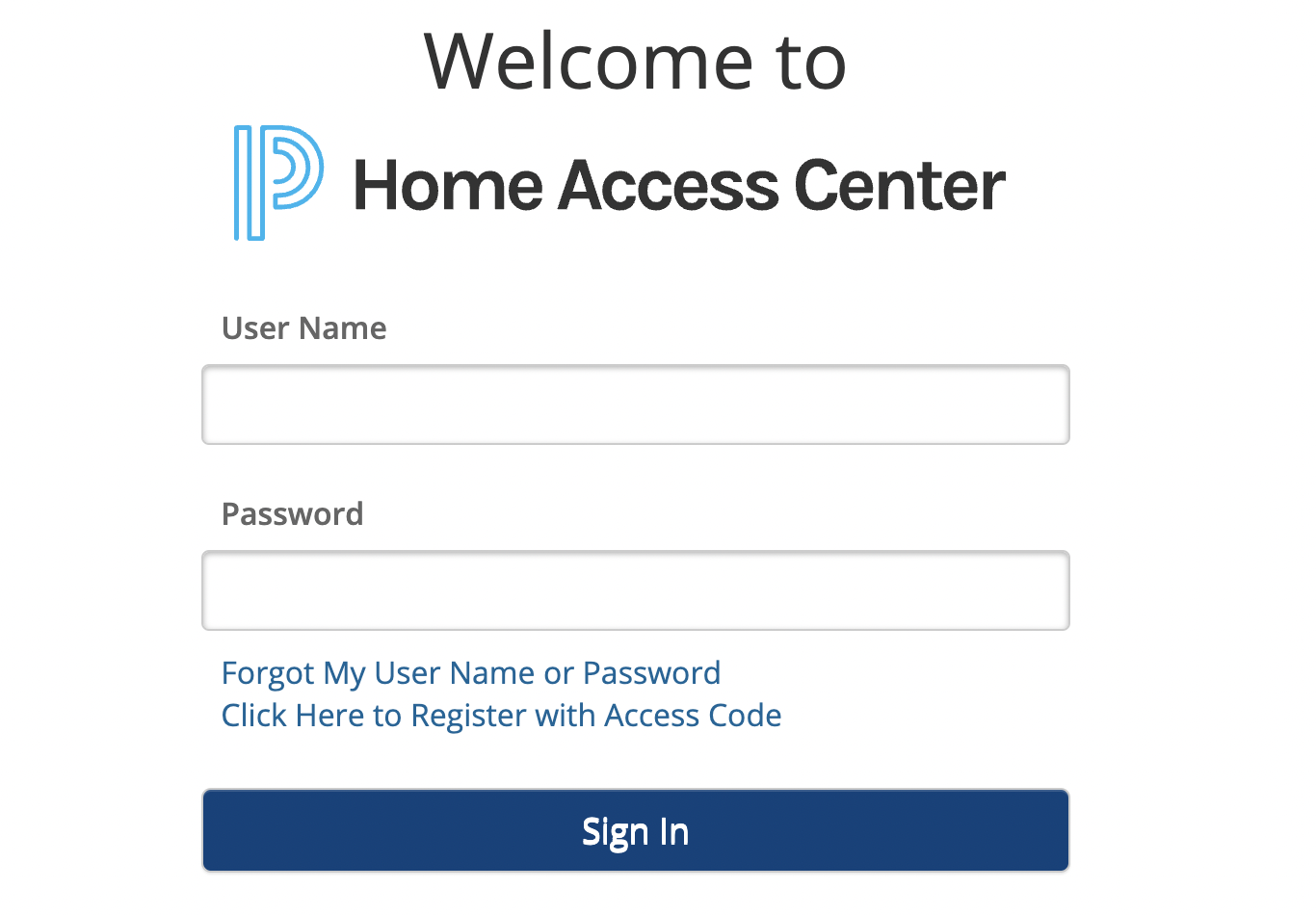
The Home Access Center (HAC) allows parents to register students, complete data verification, access report cards, and track attendance.
To request a HAC account or report a problem, complete this online form and a technician will contact you via email or phone within two business days.
First time logging into HAC? Your username is your email address and your password is the temporary password you received by email. You will be required to change it the first time you log in.
Can't log into HAC? Try these steps.
- Clear the data from your web browser (Google Chrome, Mozilla Firefox, etc.) You can find the instructions on how to do this for your specific web browser below:
- Google Chrome: https://support.google.com/chrome/answer/2392709?co=GENIE.Platform%3DDesktop&hl=en
- Mozilla Firefox: https://support.mozilla.org/en-US/kb/delete-browsing-search-download-history-firefox
- Internet Explorer: https://support.microsoft.com/en-us/help/17438/windows-internet-explorer-view-delete-browsing-histor...
- Safari: https://support.apple.com/guide/safari/clear-your-browsing-history-sfri47acf5d6/mac
- Try using a different web browser to access the site. HAC works best on Google Chrome, but feel free to try any web browser you wish!
- Forgot password click on the link under the sign in prompt.
- To report a problem, complete this online form and a technician will contact you via email or phone within two business days. Please check your SPAM or JUNK folders if you have not received an email.
Due to data privacy concerns, some third-party "Apps" may not work with NISD's Home Access Center (HAC) (even if the app claims support). Northside can only provide help to those using the official HAC website.
