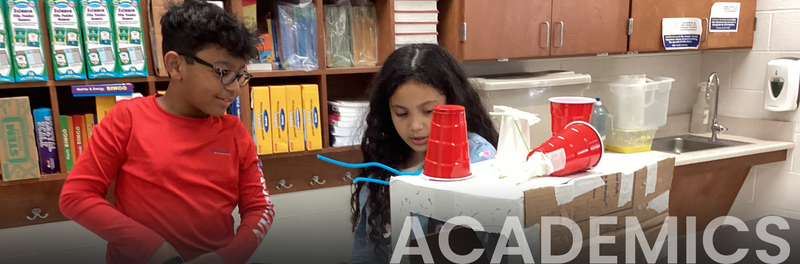In Northside, we follow a literacy framework that includes the explicit and systematic teaching of foundational literacy skills. The instructional components within our literacy framework promote the gradual release of responsibility from teacher to student. Our students engage in literacy learning during read alouds of mentor texts, shared and performance reading/writing, mini lessons, small group instruction, and independent reading/writing.

Reading Programs used at Burke ES
- Istation is an intervention. Parents can request login information from teachers.
- Imagine Learning is for bilingual students and students in the dual language program. Parents can request QR code login from teachers.
- Lexia is for students with dyslexia. Parents can request login information from teachers.
Tech Tools That May Help Students with Dyslexia
The following Extensions and apps could possibly be useful in assisting students with dyslexia to access their education. They may also be helpful in your day to day work. Each as a brief description of how it may be used to help your students with dyslexia and are hyperlinked to a short video on the product and how to use it.
**Be careful to not over accommodate, these is not a one size fits all for all dyslexics. Always consider least restrictive environment before using these.
Downloads/Extensions for Laptops/Chromebooks
Captioning on Google Slides- Captions what you say at the bottom of your Google Slide presentation
Read and Write- Text Help- Toolbar you can install. Reads text to speech. Can also provide screen masking (lights the area being read)
Google Dictionary- Highlight words you do not know and it will give you the definition and will read the word to you
Mercury Reader- Simplifies the page to make it more visually appealing for a student with dyslexia
Open Dyslexic Font- A font that is thought to be easier for a student with dyslexia to read
Immersive Reader (use in Onenote or Wakelet) Allows you to change the size of the test, font and background; can break words into syllables, can color code nouns, can screen mask, provides a picture dictionary, translates into other languages
Apps for Ipad/Tablets
Prizmo - Take picture/scan a page of a book and it will make a digital copy. It can read it aloud to you (not super accurate).
Seeing AI- An app designed for visually impaired. Application for students with dyslexia-reads handwriting, not numbers very well though.
See-Saw-Online journal only accessible to certain people. Can record a video or the student’s voice for assignments. *Maybe also be a good use for students on homebound taking a foreign language.
Snaptype- Take a picture of worksheet and you can type on it.
Microsoft Translator- Select your language of choice. You can send a reply to all in the group in their own language. Is more accurate than Google translator and it will save a transcript of the conversation. Can be used on any device.
Helpful Websites
Typing.com- Teaches keyboarding skills.